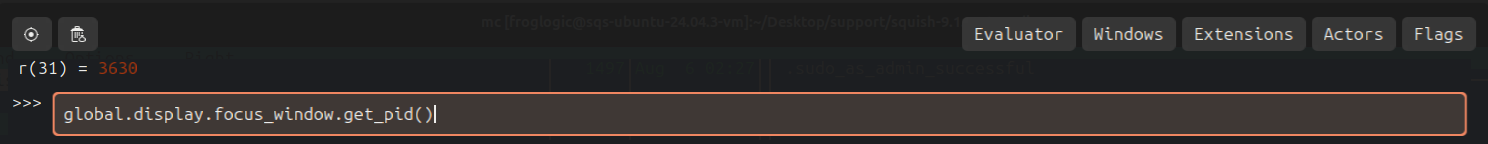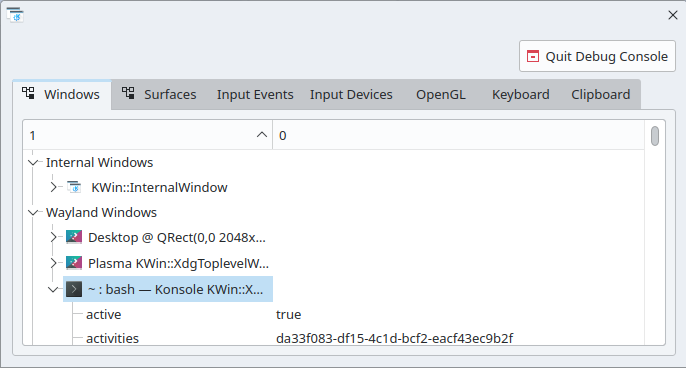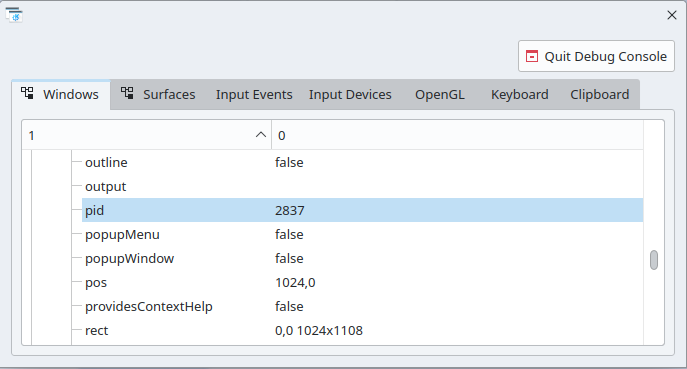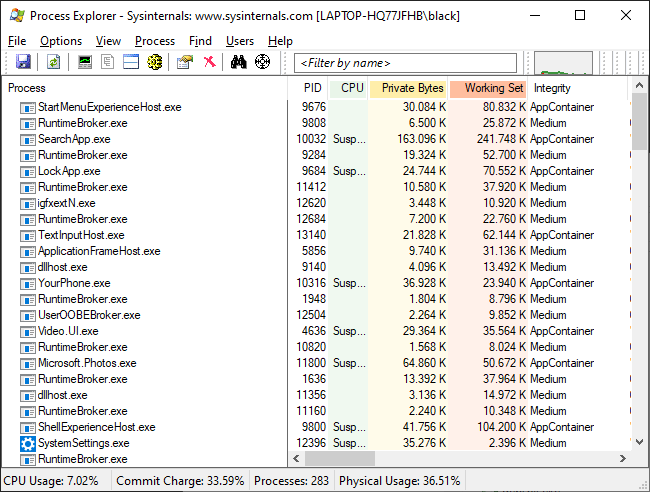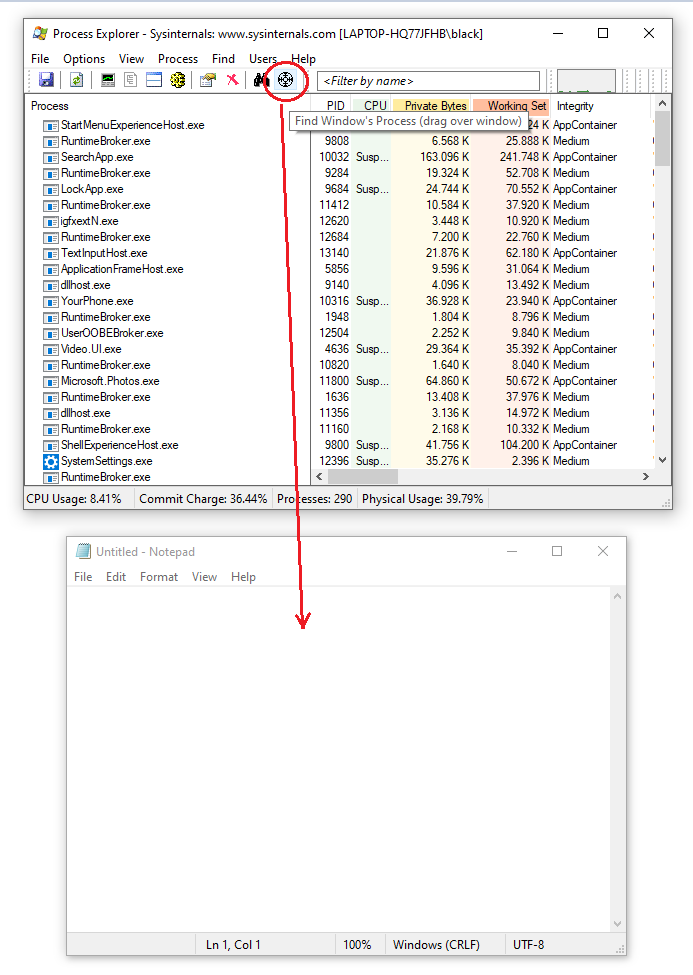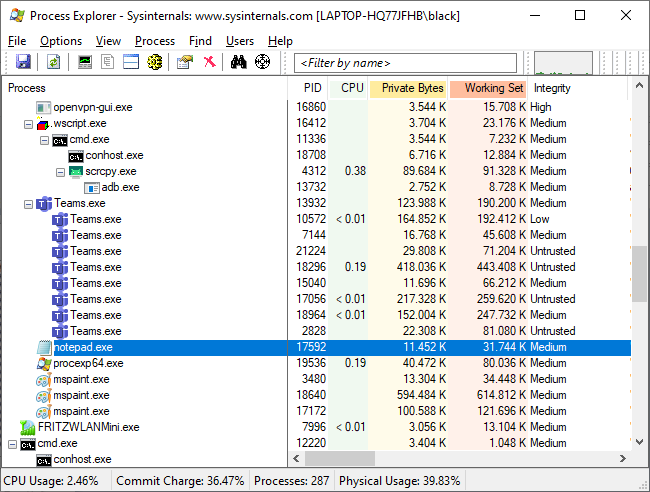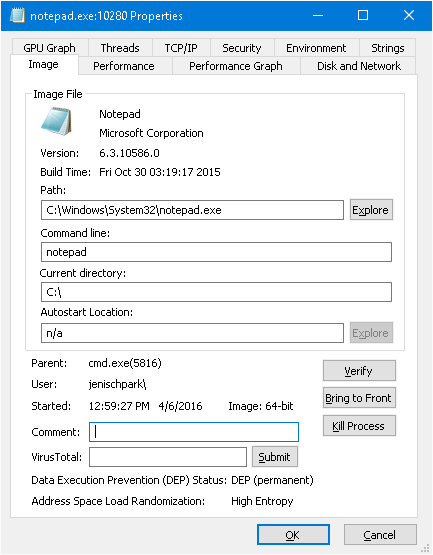On macOS¶
Download pid_for_moved_window.py .
Make it executable (in a shell):
chmod 740 pid_for_moved_window.pyExecute it (in a shell) and move the desired window a little bit on the screen (within 3 seconds):
./pid_for_moved_window.py
Example execution and output:
myuser@mycomputer somefolder % ./list_moved_window.py
Move target window (within 3 seconds)...
Moved window belongs to process with ID (PID): 94464
Process information ('ps -p 94464'):
PID TTY TIME CMD
94464 ?? 8:06.88 /System/Applications/Utilities/Activity Monitor.app/Contents/MacOS/Activity Monitor
On Unix with X11/X.Org (not Wayland)¶
It is possible to discover which process a window belongs to by using the xprop command line tool (which is part of the Debian package x11-utils).
Execute the following command in a shell:
xprop _NET_WM_PID | sed 's/_NET_WM_PID(CARDINAL) = //'Click on the window whose process should be identified. (If the desired window is not visible, use
Alt+Tabto bring it to the foreground.) The above command should then output the process ID, for example:923
To output the parent process ID (PPID), process ID (PID) and the complete command used for executing a process, the following command can be used (in the same way):
ps ww -o ppid=,pid=,cmd= -q `xprop _NET_WM_PID | sed 's/_NET_WM_PID(CARDINAL) = //'`Example output:
854 2101 /usr/lib/firefox/firefox https://www.froglogic.com
On Unix with GNOME (X11/X.Org & Wayland)¶
GNOME has a built-in tool called Looking Glass that can be used:
Activate the desired window.
Press Alt+F2, enter
lg, press Enter/Return.In
Evaluatortypeglobal.display.focus_window.get_pid()and press Enter/Return:
On Unix with KDE (X11/X.Org & Wayland)¶
KDE has a built-in tool called KWin Debug Console that can be used:
Activate the desired window.
Press Alt+F2, enter
kwin, press Enter/Return.In
Windowsselect the desired window, and ensure that itsactiveproperty istrue:
Scroll down to
pid:
On Windows¶
It is possible to discover which process a window belongs to by using the Process Explorer tool.
Start Process Explorer:

Drag and drop the "Find Windows's Process" symbol onto the window whose process should be identified:

After the drop, Process Explorer selects the process that the window belongs to:

Double click (or right click and choose
Propertiesfrom context menu) the respective process to show its more of its details: