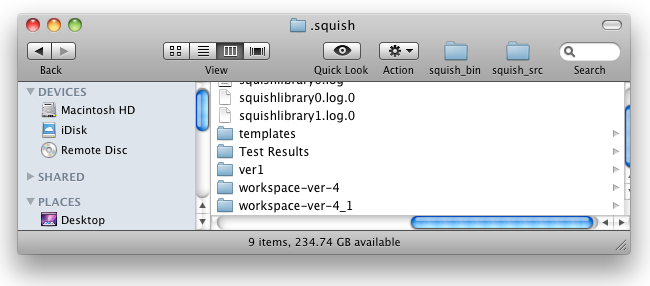macOS's Finder can hide existing directories.
To open a hidden directory in Finder anyway do the following:
Step 1: Open a Finder window:
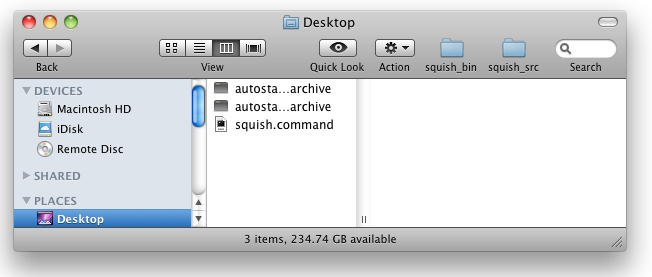
Step 2: Go to menu Go, select Go to Folder... (or press Command+Shift+g):
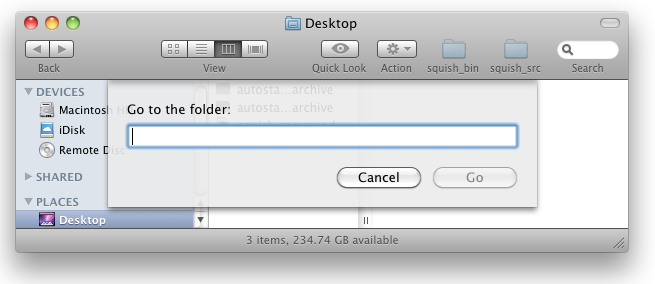
Step 3: Enter your home directory path (for example "/Users/myuser") and append "/.squish":
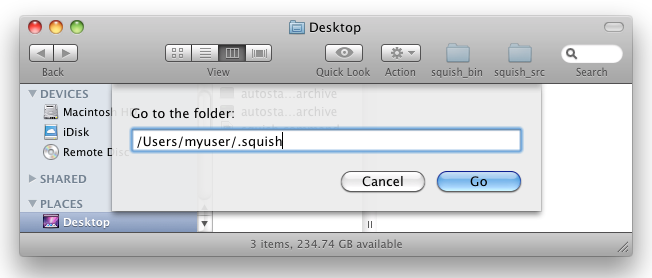
Step 4: Click the "Go" button: