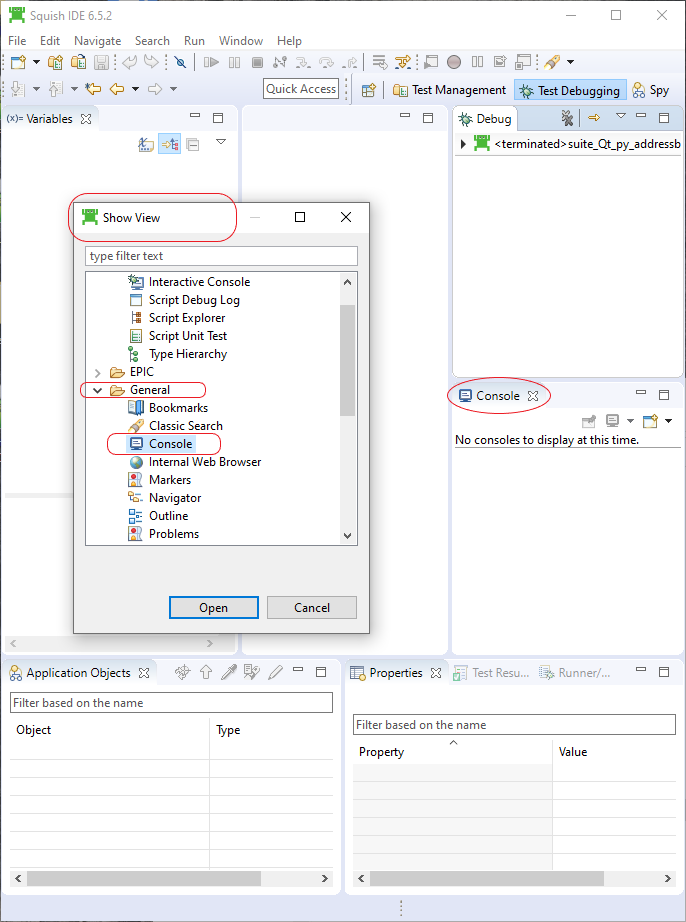The script console view can be used to interactively execute Squish script commands after executing to a breakpoint (or when pausing script execution).
To open the script console in case it got closed execute to the breakpoint in the Squish IDE. Then choose Window | Show View... | Other... | General | Console.
Here is a screenshot that shows the script console view as well as the "Show View" dialog and the respective entry: