The article "How to use the Squish API in your own Python module" explains how to use the squisht test module in a python stand alone environment.
This module can also be used in PyCharm this way, for this you need to configure the interpreter that you will be using correctly.
Configure the Interpreter¶
You need to configure Paths for the interpreter paths to include the bin directory and lib/python for the Squish package you are using the Tools from.
To navigate to the Interpreter Paths go to "File > Settings > Project : PROJECTNAME > Python Interpreter". From here click on the cogwheel next to the selected interpreter and select "Show All".
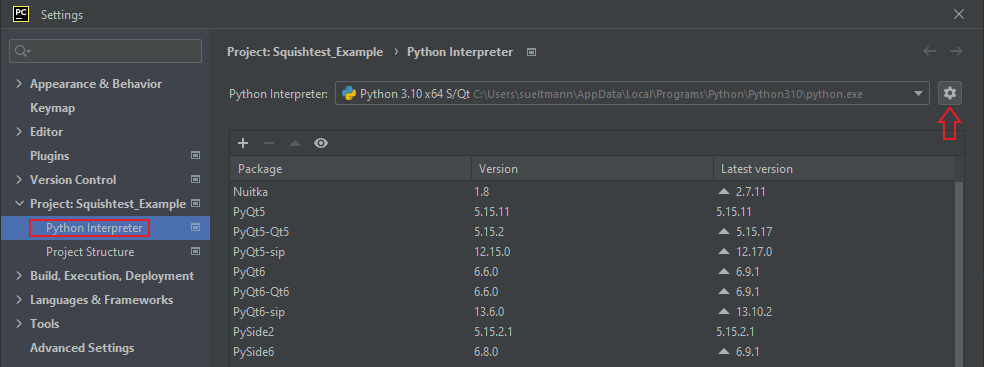
If you do not have a Python interpreter configured, you can also do this in this window.
From the list select your used interpreter and click on the last item in the toolbar, which will open a new window that shows the paths for the interpreter.
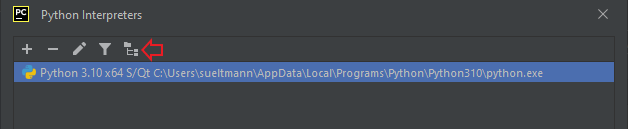
In the window that opens add the Paths mentioned before. This will look a bit like this when you are done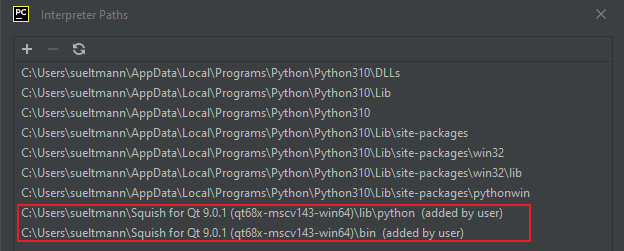
Now click on "OK" and to save the settings. With this you are done with the setup and can now use the squishtest module in PyCharm with this interpreter.